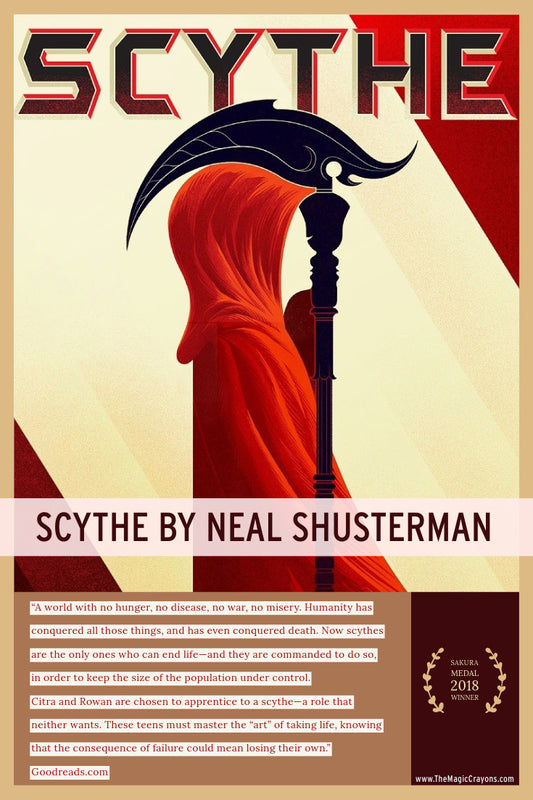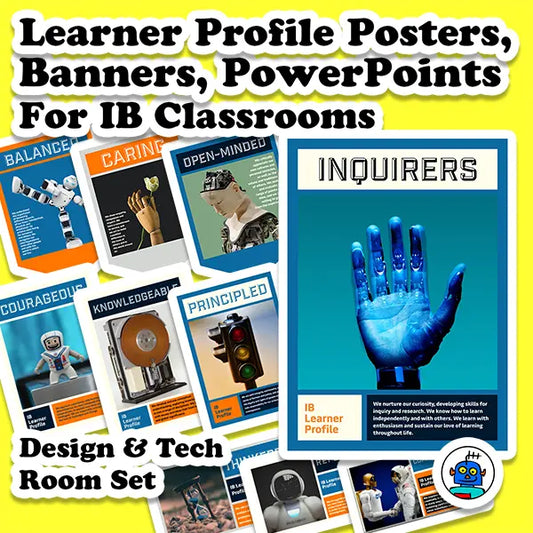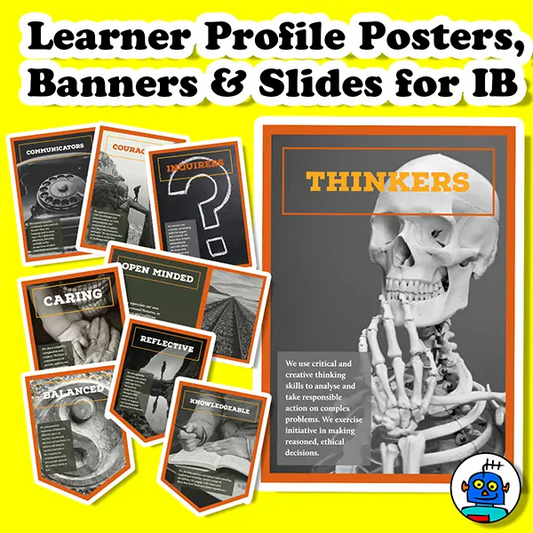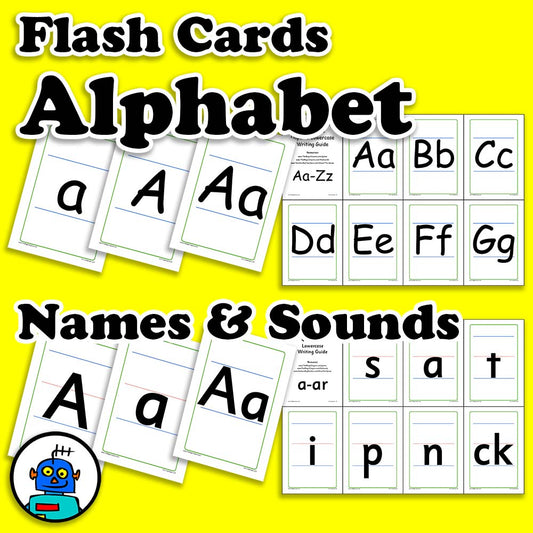Best HTML Text Editors for Mac: Notepad++ Alternatives for Web Development Students
Resource for those using Notepad++ at school but have a Mac at home. Suitable for those studying HTML and Website Development.
For Mac users, here are some alternatives to Notepad++ for HTML editing:
TextEdit (Apple) – Free
Apple’s TextEdit application is preinstalled on macOS. It serves as a basic text editor that supports both plain text and rich text formats.
You can find it in the Applications folder or by using Spotlight search (press Command + Space and type "TextEdit").
- Convert rich text documents to other formats
- Create and edit HTML documents
- Mark up images
Editing an HTML page in TextEdit
- Create an HTML file
- In the TextEdit app on your Mac, choose File > New, then choose Format > Make Plain Text.
- Enter the HTML code.
- Choose File > Save, type a name followed by the extension .html (for example, enter index.html), then click Save.
- When prompted about the extension to use, click “Use .html.”
- You MUST follow the instruction above EXACTLY. It does work :-)
- Apple Guide & How to
BBEdit (Barebones)
- A professional-grade text editor for macOS, with both free and paid versions available. BBEdit is my default basic notepad equivalent editor that I use daily to remove styling from text copied from online and other sources.
- The Export as HTML and Save as styled HTML functions require a paid license.
- Not suitable in free mode for HTML editing.
Testing these. Please revisit next week.
Visual Studio Code (VS Code) (Microsoft) – Free
- A free, open-source editor with a rich ecosystem of extensions, syntax highlighting, and debugging features. Part of the Microsoft Office Suite.
Sublime Text – $99
- A fast, lightweight text editor with a clean interface and excellent performance for code editing.
Atom – Free
- Another free and open-source text editor with good customization options, developed by GitHub.
Brackets
- An open-source editor focused on web development with features like live preview and preprocessor support.
TextMate
- A powerful text editor for macOS that supports many programming languages and is highly customizable.
All of these editors are well-suited for HTML editing, each offering unique features depending on the user's preferences.
Mr. Tim